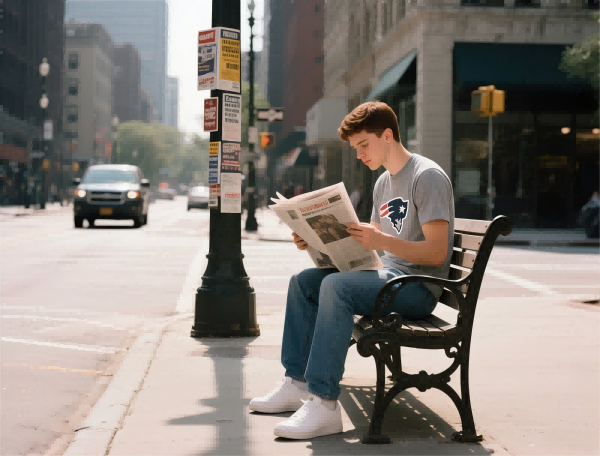How to Transfer Crypto to Robinhood: A Simple Guide for Your Digital Assets
Let’s face it: navigating the world of cryptocurrency can feel like trying to decode an alien language. You’ve probably heard about the exciting possibilities that come with cryptocurrencies, and maybe even dabbled a bit yourself. But then, the question arises: how do you get your hard-earned crypto onto a platform like Robinhood? Don’t stress! Here’s a straightforward look into transferring your digital assets so you can fully enjoy what Robinhood has to offer without any headaches.
What Makes Robinhood a Go-To for Crypto Enthusiasts?
User-Friendly Interface
One of the standout features of Robinhood is its user-friendly design. Whether you’re a crypto newcomer or a seasoned trader, the app is intuitive, making it easier for everyone to jump in. You can see your portfolio at a glance and track your crypto alongside traditional investments, which creates a much smoother experience.
No Commission Fees
Let’s talk about something we all love: no commission fees. That’s right! When you trade on Robinhood, you don’t have to pay those pesky commissions that can eat into your profits. This means more of your money stays with you, which is especially important in a market as volatile as crypto.
Getting Started: How to Transfer Your Crypto
Step 1: Check Compatibility
Before you dive in, make sure your crypto is supported by Robinhood. The platform supports popular cryptocurrencies like Bitcoin and Ethereum but may not cover all your digital assets. A little quick research can go a long way, ensuring you won’t face any surprises down the line.
Step 2: Open Your Robinhood Account
If you haven’t yet, you’ll need to sign up for a Robinhood account. The process is typically smooth, requiring basic personal information, and you may need to go through an identity verification process. Once you’re set up, you’ll get access to their crypto features.
Step 3: Transfer Your Crypto
To transfer your crypto from another wallet to Robinhood, you’ll want to locate your unique wallet address within the app. Just like sending a letter to a friend, this address is where your digital assets will go.
- Head to the crypto section of Robinhood.
- Find the “Transfer” option and select “Transfer In.”
- Copy the wallet address provided.
- Go to the wallet or exchange where your crypto currently resides, and initiate the transfer to the Robinhood address you just copied.
Double-check your address! Sending crypto to the wrong wallet can lead to irreversible loss—nobody wants that.
Step 4: Confirmation
Once you press send, you’ll need to be patient. Crypto transfers can take time due to network congestion, but Robinhood will notify you once the funds are available in your account.
Why Choose Robinhood for Your Crypto Journey?
Besides its ease of use, Robinhood provides a unique blend of traditional investment tools and cryptocurrency trading. When you transfer your crypto to Robinhood, you can easily diversify your portfolio by trading both stocks and crypto all in one place. Additionally, the educational resources available on Robinhood help you keep up with the latest news and trends, making informed decisions less daunting.
Conclusion: Your Crypto Journey Starts Here
Transferring crypto to Robinhood doesn’t have to be a hassle. With a user-friendly platform and the ability to trade without commissions, it’s a great choice for anyone looking to make the most out of their digital assets. So why wait? Take control of your crypto investment today—after all, your financial future deserves it!
Ready to embark on your crypto adventure? Join Robinhood and experience the ease of trading cryptocurrency like never before!