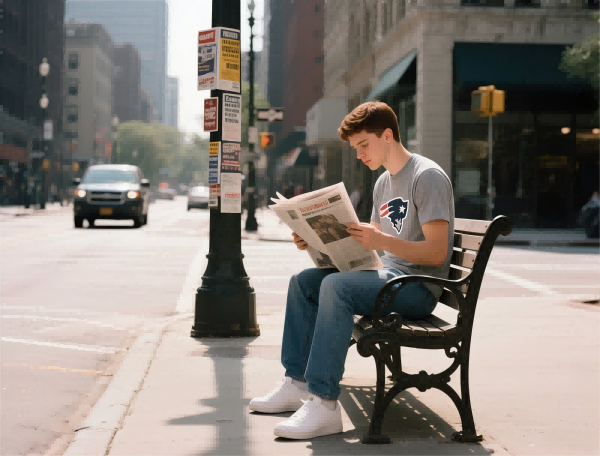Can I Use MetaTrader 4 on a Mac?
MetaTrader 4 (MT4) is one of the most popular trading platforms used by traders around the world. However, many Mac users are left wondering whether they can use this software on their devices. The good news is that yes, it is possible to use MetaTrader 4 on a Mac, but it requires a few steps and additional tools. This guide will explain how you can run MT4 on your Mac, its features, and the benefits it offers for traders.
Features of MetaTrader 4
MetaTrader 4 is known for its user-friendly interface and advanced trading capabilities. Some of the key features of MT4 include:
- Charting and Analysis Tools: MT4 offers a wide range of tools for technical analysis, including customizable charts and indicators.
- Automated Trading: The platform supports expert advisors (EAs), allowing traders to automate their trading strategies.
- Multiple Order Types: MT4 provides various order types such as market orders, pending orders, and stop loss/take profit options.
- Real-Time Data: Access to live market data, including price feeds, news updates, and real-time chart updates, helps traders make informed decisions.
How to Use MetaTrader 4 on a Mac
While MetaTrader 4 is originally designed for Windows, Mac users can still enjoy the platform with a few workarounds. Here are the most common methods:
- Using Wine or WineBottler: Wine is a software that allows you to run Windows applications on macOS. WineBottler is an easy-to-use tool that lets you package MT4 as a Mac-compatible application. Its free and widely used by traders to run MT4 on Macs.
- Using Parallels Desktop: Parallels is a virtualization software that lets you run Windows alongside macOS. With Parallels, you can install Windows on your Mac and then run MT4 as you would on a Windows PC. However, this method requires purchasing a license for Parallels and Windows.
- Using Boot Camp: Boot Camp is Apples built-in solution that allows you to install Windows on your Mac. By booting into Windows, you can run MT4 natively without any compatibility issues. The downside is that you need to restart your Mac each time you want to switch between macOS and Windows.
Key Advantages of Using MT4 on a Mac
Running MetaTrader 4 on a Mac offers several advantages, making it a preferred choice for many traders:
- Seamless Trading Experience: Once set up, MT4 offers the same features on Mac as it does on Windows, providing an intuitive interface and reliable performance.
- Increased Flexibility: With options like Wine, Parallels, and Boot Camp, traders can choose the method that best suits their needs and available resources.
- Mac’s Stability: macOS is known for its stability, and running MT4 on a Mac ensures a secure and reliable trading environment, especially during crucial market moments.
- Access to Expert Advisors: Automated trading via EAs works flawlessly on a Mac once you’ve set up MT4 using any of the compatibility methods.
Considerations When Using MT4 on a Mac
While running MT4 on a Mac is certainly feasible, there are some things to consider:
- Performance: Using a virtualization or compatibility layer like Wine or Parallels may affect performance slightly, especially on lower-end Macs. If you trade frequently, you may experience a delay in executing trades or loading data.
- Additional Costs: Some solutions like Parallels or Windows licenses may involve extra costs. Make sure to weigh these expenses against the benefits of running MT4 on a Mac.
- Updates and Support: Keep in mind that running MT4 on a Mac may limit access to official support from MetaTrader. If issues arise, you might need to rely on community forums or third-party solutions for troubleshooting.
Conclusion
In conclusion, you can indeed use MetaTrader 4 on a Mac, but it requires some additional steps to ensure compatibility. Whether you choose Wine, Parallels, or Boot Camp, each method provides a viable way to access the powerful features of MT4. If you’re a Mac user and want to trade on this popular platform, it’s worth investing time in setting up the software correctly. With the right setup, you can enjoy a smooth, efficient trading experience right from your Mac.
Get Started Today!
Don’t let your Mac hold you back from trading with MetaTrader 4. Whether you’re a seasoned trader or just starting out, setting up MT4 on your Mac is easy, and the rewards are worth the effort. Start trading smarter today!