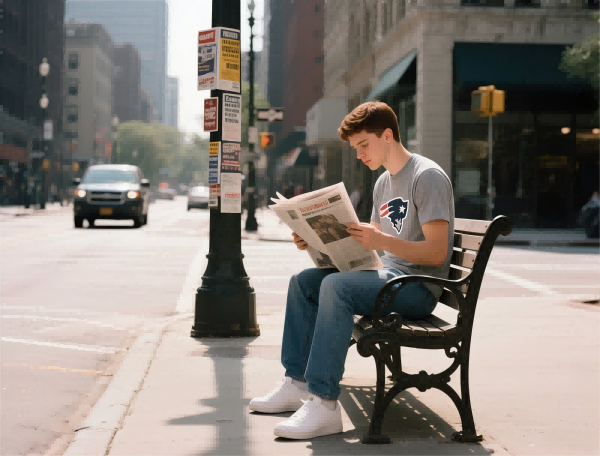Why Cant I See the Toolbar?
The toolbar is an essential part of most software applications and browsers. It provides quick access to tools and features that streamline your work and improve your user experience. However, there are times when users may find that their toolbar is missing or not visible. In this article, we’ll explore the common reasons why the toolbar might disappear and offer practical solutions for restoring it.
Function of the Toolbar
The toolbar’s primary function is to house essential buttons, tools, and menus that help users navigate and interact with their software or web browser. In most applications, the toolbar provides quick access to features like opening new files, saving documents, undoing actions, or performing advanced tasks.
For example, in web browsers, the toolbar includes the address bar, refresh button, and bookmarks bar, making navigation easier and faster. Similarly, in word processors, the toolbar contains functions for formatting text, adjusting settings, and inserting media.
Common Reasons Why the Toolbar Disappears
There are a few reasons why the toolbar might not be visible. Here are the most common ones:
- Accidental Hide Settings
- Sometimes, toolbars are hidden unintentionally through the applications settings. In many programs, there are options that allow you to toggle the visibility of the toolbar. If you accidentally clicked a hide option, it might be turned off without you realizing it.
- Screen Resolution or Display Settings
- Changes in screen resolution, especially when switching from one device to another or adjusting the monitor setup, can cause toolbars to be misplaced or hidden behind other elements on the screen.
- Browser Issues or Glitches
- Web browsers occasionally face glitches or bugs that may cause the toolbar to disappear. It could be a browser extension, a setting error, or an issue with the browser update itself.
- Minimal or Full-Screen Mode
- Many applications and browsers enter a full-screen mode when activated. This can often hide toolbars to maximize the viewing area. If youre in full-screen mode, simply pressing the "Esc" key may restore your toolbar.
Key Features of the Toolbar
A functional toolbar can significantly enhance your productivity. Here are some of its essential features:
Accessibility and Customization
Toolbars often allow customization, so users can add, remove, or rearrange buttons according to their preferences. This feature enhances user accessibility, as it lets individuals tailor their workspace to their specific needs.
For instance, in a design application like Adobe Photoshop, users can customize the toolbar to include tools they use most frequently, saving them valuable time.
Time-Saving Shortcuts
Toolbars provide one-click access to commands, saving users from navigating through complex menus. For example, in Microsoft Word, the toolbar gives quick access to bold, italic, and underline functions, cutting down on the time spent formatting text.
Aesthetic and Functional Design
Good toolbar design balances aesthetics and functionality. A well-designed toolbar ensures that tools are neatly arranged, reducing clutter while remaining functional. The design allows users to locate their needed tools with ease and efficiency.
How to Fix the Missing Toolbar
If your toolbar has disappeared, dont panic! There are several troubleshooting steps you can take to restore it:
- Check the View Settings
- In many applications, you can restore the toolbar by navigating to the "View" menu and ensuring that the "Toolbar" option is selected. This simple step often resolves the issue.
- Press Keyboard Shortcuts
- Certain applications have keyboard shortcuts that can toggle the toolbar’s visibility. For example, pressing "Ctrl + Shift + T" in most browsers may bring back the toolbar.
- Reset Application Settings
- If the issue persists, consider resetting the settings of your application or browser. This can often restore the toolbar to its default configuration.
- Reinstall or Update the Software
- If none of the above methods work, try reinstalling or updating the software. Sometimes, a missing toolbar can be a result of outdated or corrupted files.
Conclusion and Reliable Tips
The toolbar is a vital tool in many applications, providing quick access to essential features. If you find that it’s missing, you can often restore it by checking the settings, adjusting display options, or using keyboard shortcuts. Keeping your software up to date and customizing your toolbar to fit your needs can also prevent future toolbar visibility issues.
Keep Your Toolbar Visible for Maximum Efficiency
Don’t let a missing toolbar slow you down. With the right troubleshooting steps, you can ensure that your tools are always just a click away!