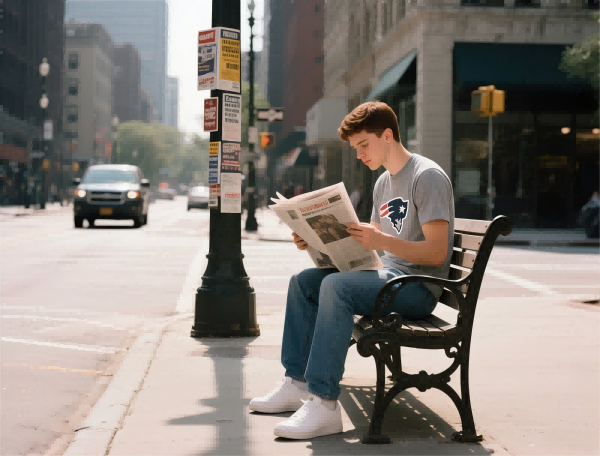Troubleshooting MetaTrader 5 Download Error: A Practical Guide for Traders and Prop Firms
Introduction If you’ve ever hit a download error right before a volatile session, you know how fragile a smooth setup can be. I’ve run into this myself—network hiccups, blocked installers, and the dreaded generic “download failed” message that leaves you staring at a spinning cursor. The good news is you can troubleshoot quickly and get back to the markets without missing a beat. This guide blends practical fixes with a view of how MT5 fits into multi-asset trading, prop trading, and the evolving world of DeFi and AI-driven finance.
What Triggers the MT5 Download Error
- The basics: a corrupted file, wrong installer version for your OS, or insufficient disk space.
- Network blockers: corporate firewalls, VPNs, or proxy settings that interfere with the broker’s download server.
- Security software: antivirus or firewall heuristics that flag the MT5 installer as unsafe and block it.
- System quirks: outdated OS, misconfigured date/time, or background processes that interrupt the setup.
- Broker-side issues: server outages or maintenance on the provider’s end can surface as a failed download.
Fast fixes you can try
- Grab the installer directly from the broker’s official site, and double-check you’ve chosen the correct version (Windows vs Mac, 32-bit vs 64-bit).
- Run the installer as administrator and temporarily pause antivirus/firewall protections if you trust the source.
- Disable VPNs or proxies during the download, then reconnect after installation.
- Clear browser cache or try a different browser, and ensure there’s enough disk space.
- Restart the computer, verify the system clock, and flush DNS if you suspect network routing problems.
- If the issue persists, attempt a portable version or the broker’s web trader first to verify account access while you troubleshoot the desktop install.
When to escalate If the installer is clean but still fails, contact your broker’s support with the exact error message, date/time, and the steps you’ve already tried. There can be a regional distribution issue, or a server-side block on your IP. In parallel, you can test a different device or a temporary network (like a mobile hotspot) to rule out local network quirks.
Why MT5 matters for multi-asset and prop trading MetaTrader 5 shines when you’re juggling forex, stocks, crypto, indices, options, and commodities from a single interface. For prop traders, MT5 streamlines backtesting, automated strategies, and risk controls across asset classes, which accelerates learning and execution under real-time pressure. The ability to switch between asset types without leaving the platform reduces friction during fast-moving mornings or earnings weeks.
DeFi, smart contracts, and the future of trading Decentralized finance promises greater transparency and accessibility, but it also brings challenges—fragmented liquidity, regulatory uncertainty, and smart contract risks. In the near term, expect hybrid models where traditional platforms like MT5 coexist with DeFi bridges and on-chain settlement layers. Smart contract trading and AI-driven decision tools could offer smarter order routing and risk checks, though they’ll demand robust security and clear audit trails.
Practical takeaways and strategies
- Have a failover plan: keep a Web Trader login ready and a backup device with MT5 installed, so you’re not stranded when a download hiccup hits.
- Build resilience into your setup: regular backups of your trading data, simple risk rules, and a dry-run for algorithms on a demo account before going live.
- Learn across assets: MT5’s multi-asset view is a teaching tool—practice correlations (e.g., how forex moves with indices or gold) to deepen market intuition.
- Trading discipline matters most: during outages, lean on predefined strategies, keep position sizing sane, and avoid chasing fills you can’t verify.
Promotional note: Troubleshooting MetaTrader 5 download error is more than a fix—its your bridge back to steady access to forex, stocks, crypto, indices, options, and commodities. A reliable install isn’t glamorous, but it’s where consistent performance starts.
Bottom line A small download snag doesn’t need to derail a trading day. With a few targeted checks, you can remove the brick wall between you and your charts, then leverage MT5’s multi-asset strengths to sharpen your prop trading journey. As the landscape shifts toward DeFi and AI-aided decisions, staying adaptable—and keeping MT5 reliable—keeps you ready for the next wave of market opportunities.