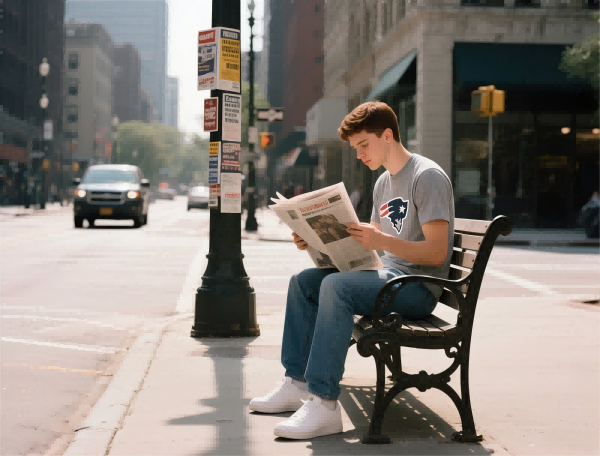How to overlay multiple charts on MT4?
Introduction Ever wish you could see FX, indices, and crypto price moves on a single canvas? Overlaying multiple charts in MT4 lets you compare relative moves at a glance, spot correlations, and test quick ideas without bouncing between windows. It’s a small adjustment with big payoff, especially when you’re chasing cross-asset signals in a fast-moving market.
Getting the basics right To bring several symbols onto one chart, start with a clean base chart (for example, EURUSD on M15). Open Market Watch, grab the symbol you want to overlay (for instance, SPX500 or BTCUSD), and drag it onto the base chart while holding Ctrl. Dropping with Ctrl swaps the new symbol into an overlay instead of opening a fresh window. A quick confirmation usually appears—choose Overlay and confirm. You’ll notice each overlay gets its own color, so you can distinguish price lines at a glance.
And that’s it for the mechanics. You can stack two or three overlays this way, depending on your broker’s data feed and MT4 version. Save the setup as a Template so you can reuse your exact color scheme and scale next time. If you want to compare more than one overlay seriously, consider normalizing data (percent change from a common base) so a spike in one asset doesn’t drown out others on the same scale.
What to watch and how to optimize
- Data quality matters. Cross-asset overlays rely on synchronized feeds. If a broker’s data lag or gaps appear, the chart can look misleading. Check the data history and refresh intervals to keep comparisons honest.
- Timeframe alignment helps. Overlaying a 15-minute forex chart with a daily index chart can be visually confusing. Pick the same timeframe for all symbols when you’re scanning, or normalize to a shared basis like percent change.
- Scale management is key. Automatic scaling usually works, but you may want to lock scales for consistency when you’re tracking a particular spread or correlation. Color-code overlays and use a clear legend.
- Risk and leverage. Seeing equities, commodities, and currencies in one view can tempt broader bets. Keep risk controls tight and avoid overreliance on a single chart to drive every decision.
Web3 outlook and practical implications Web3 continues to push finance toward more transparent, programmable flows. Decentralized finance, smart contracts, and on-chain data streams challenge traditional charting by bringing cross-chain signals into automated strategies. While MT4 remains a stalwart for many traders, the broader trend is toward tools that blend familiar charting with on-chain analytics, AI-driven signals, and safer risk management across asset classes. Expect more bridges, better oracles, and intelligent order routing that lets you act on multi-asset insights without sacrificing security.
Future trends you’ll notice
- Smart-contract trading and AI-driven overlays. Algorithms can use multi-asset overlays as input to detection rules, enabling quicker, more disciplined execution.
- Cross-asset risk dashboards. Expect more platforms to offer normalized, percentage-based overlays that make relationships legible at a glance.
- Security and compliance focus. As cross-asset and cross-chain trades expand, traders will seek robust risk controls, transparent fees, and audited smart contracts to mitigate counterparty risk.
Promotional tagline ideas
- Overlay smarter, trade clearer.
- One chart, many opportunities.
- See the edge in every cross-asset move.
Conclusion Overlaying charts on MT4 is a practical, low-friction upgrade to your toolkit. It makes cross-asset relationships tangible, supports smarter risk assessment, and pairs well with a disciplined approach to leverage and timing. In a market evolving toward Web3-enabled analytics and AI-driven decision-making, this skill keeps you nimble, informed, and ready to act on complex signals with confidence. Your chart, your edge.