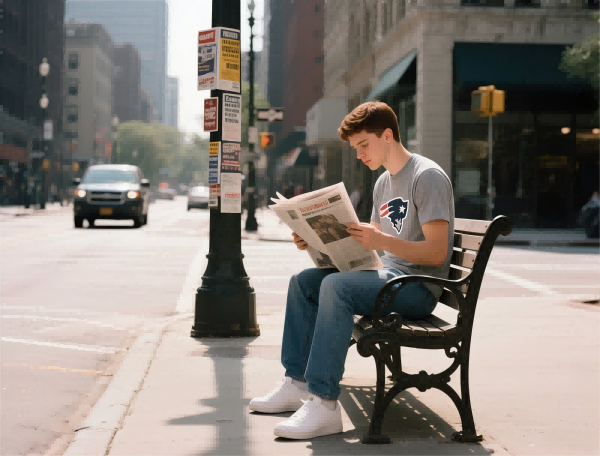How to Install MetaTrader 4 on My Computer
Introduction If you’ve been staring at price charts and wondering how to get serious with trading, MetaTrader 4 is a dependable starting point. It blends solid charting, backtesting, and a vast community of indicators and EAs. This guide walks you through a clean desktop install, plus practical setup tips, asset coverage, and a peek at how newer tech fits into a trading routine without losing the personal touch you bring at your own desk.
Getting MT4 on Your PC
- Pick a reputable broker and navigate to their MT4 download page. Brokers often host the installer tailored to Windows or macOS, and your account type (demo or live) will show up once you’re logged in.
- Download the installer, run it, and follow the prompts. You’ll select an install location and accept the license; the process is straightforward, almost like setting up a familiar app.
- Launch MT4 and log in with your broker credentials. If available, enable two-factor authentication to add a layer of security. Start with a demo account to explore layouts, templates, and the Strategy Tester without risking real capital.
- Customize your workspace. Add the assets you care about to Market Watch, open relevant chart windows, and try a few indicators or templates. Save your configuration as a profile so you can reproduce it later.
Features and Practical Points
- Charts, timeframes, and indicators: MT4 shines in its reliability and breadth. You can layer moving averages, RSI, MACD, and custom indicators, then switch between timeframes to spot short-term momentum or longer trends.
- Expert Advisors and backtesting: If you enjoy automation, EAs let you automate trading ideas. The Strategy Tester lets you simulate performance on historical data, giving you a feel for viability before you go live.
- Assets and leverage: MT4 supports forex, CFDs on stocks and indices, commodities, and crypto CFDs through brokers. Leverage varies by asset and region, so align it with your risk tolerance and the instrument you’re trading.
- Reliability and safety: Keep MT4 updated, back up custom templates, and use strong passwords. Trade on a demo first, especially when you’re trying new indicators or EAs.
Web3 Context, DeFi, and AI Trends In today’s landscape, centralized MT4 brokers still dominate everyday trading, delivering liquidity and tight spreads with familiar tools. Decentralized finance (DeFi) pushes toward on-chain liquidity and programmable money, but broad MT4-style trading with native DeFi wallets isn’t the current norm. Expect steady coexistence: MT4 remains a workhorse for many traders, while on-ramp projects explore cross-chain liquidity, real-time price feeds, and smart-contract-based risk controls. AI-driven trading is creeping into MT4 through smarter EAs and signal services, helping you optimize entries, backtests, and risk assessments. Smart contracts and AI may reshape how strategies are stored and executed, but the core MT4 experience—manual charts, backtesting, and broker-based execution—still appeals to users who want clarity and control.
Tips for Reliability and Risk
- Start on demo to test setups, especially if you plan to use multiple indicators or EAs. Backtest results are guides, not guarantees.
- Manage leverage thoughtfully. High leverage can magnify gains and losses; pair it with strict stop-loss rules and a defined daily risk limit.
- Stay security-conscious: download only from trusted broker sites, keep your OS patched, and rotate passwords periodically.
Future-forward note Trading tech moves fast. Expect more AI-assisted analysis, smoother backtesting workflows, and sharper risk controls tied to evolving regulatory environments. The trend toward smarter, language-aware analysis and stronger on-device charting will likely blend with MT4-friendly workflows, helping traders stay grounded while exploring new automation.
Slogan and invitation Install MT4 today and turn your desk into a decision hub. Trade with clarity, backtest with confidence, and let your charts tell you the story—ready to ride the next wave? MT4 on your computer: your edge, your pace, your market.
Promotion line Trade smarter, install MT4 now—your charts, your rules, your time.